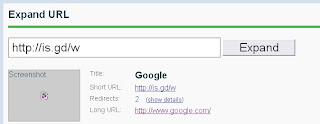In a long letter to investors to Google, made public
friday, Larry Page is the record of his work at the head of the company he
created with Sergey Brin in 1998 and which he took over the direction it was
exactly one year ago.
The CEO is on the role of Google+ in Google. "With more
than 120 integrations [Editor's note: Google+] to come (including search Google,
YouTube and Android), we are on the right track", he says. According to Larry
Page, the unification of the services of Google will allow to propose always
more relevant results to ensure users have access only to what the really
interested: "These are difficult problems to solve without knowing your
identity, your centers of interest or the people that are of interest to
you".
To allow this simplification, Google has reviewed in
depth its conditions of use on 1 March, in order to unify in one and the same
text. Larry Page admits that this change has generated significant debate among
the internet surfers, but that it was essential to enjoy a "experience much
better, more intuitive of Google". This simplification of the research
constitutes the "primary objective" of the company in 2012. Larry Page also
returns to the "mistakes" of Google, as the recent change of interface which is
able to "disrupt users in a prime time". "When we make mistakes, we are trying
to the repair as quickly as possible", defends it.
In the future, Larry Page promises that Google will seek
to make the Web more open and accessible information as quickly as possible. He
noted as well that there is "a huge amount of data in the world which is not yet
made public". It thus proposes to display the data in the results of Google
using "deep partnerships between the various sectors in many countries".
According to the Wall Street Journal, Google will soon respond directly to
questions of the users at the top of the search results, and not just the
keywords.