SoundCloud is a service very interesting for all those who are interested in the music. No, really, it is very friendly and even if this is not my preferred service in the kind, I very often to me strolling history of me relax a little between two articles. The only hint a little damage, finally, is that you cannot download the music presented on the service. Finally, this is not quite true as there is precisely a way to download all MP3 broadcast on the service and it is all because of a simple bookmarklet for nothing at all.
A bookmarklet that you are going to create you own!
Don't worry, you will not need to dig you the head on the script, a user of
Github is in is busy at our place in it, but let's just say it will have to
assemble a little to create your bookmarket nothing that to you. To do so, it is
very simple, since you'll start by learning the Soundcloud Download link
directly in the favorites bar of your browser. Not very complicated, hein. Then,
well, he is going to have to edit it, and to do that, you are going to do a
right click on the link and select the option "Modify" or "Edit". It depends on
your browser, hein, but you understand the idea.
Then, and well everything is going to happen in the
field dedicated to the address of the link. All you have to do is to copy the
following line in this last and validate:
javascript:(function(b){var a=b.createElement("a");a.innerText="Download MP3";a.href="http://media.soundcloud.com/stream/"+b.querySelector("#main-content-inner img[class=waveform]").src.match(/\.com\/(.+)\_/)[1];a.download=b.querySelector("em").innerText+".mp3";b.querySelector(".primary").appendChild(a);a.style.marginLeft="10px";a.style.color="red";a.style.fontWeight=700})(document);
And after? All that's left is for you make on the page
of the music that interests you and click on our bookmarket to reveal a link
road, which will stay right next to the buttons present above the track:
Download MP3 player. You only need to click above to download the track in MP3
format on your computer. It is simple, it is fast and it works with any
title.




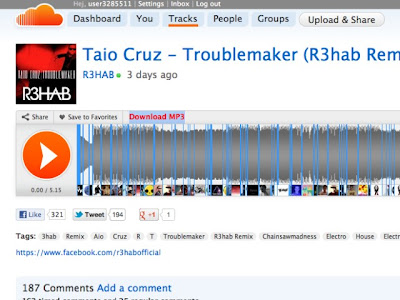
















0 commentaires:
Post a Comment